Tesla enables Apple Shortcuts integration for car control
【Summary】Tesla now supports Apple Shortcuts on its mobile app for iOS. This allows Tesla owners to set up time-saving settings for their vehicles, such as locking and unlocking, starting preconditioning, enabling or disabling Sentry and Dog mode, and more. Users can access these shortcuts through Siri or add them to the home screen for easier access. The update also allows for creating more complex commands and automations.

Tesla owners can now make use of Apple Shortcuts to save time and enhance their experience with the latest version (4.24.0) of the Tesla mobile app for iOS. Apple Shortcuts is a free app that comes pre-installed on iPhones and iPads, allowing users to create time-saving settings for various actions and combine multiple actions into one shortcut. These shortcuts can be accessed with a tap or by using Siri, Apple's digital assistant.
The updated Tesla app offers a total of 15 pre-set shortcuts, including options to lock and unlock the vehicle, start preconditioning, enable or disable Sentry and Dog mode, open and close the charging port, boot, and bonnet, among others. Users also have the flexibility to create their own shortcuts and chain multiple actions together for more complex commands.
Once a shortcut is set up, users can access it by talking to Siri or add it to their Home Screen for easier access. Furthermore, the Shortcuts app allows users to create Automations, enabling shortcuts to be triggered based on specific conditions, such as arriving at a certain location or a specific time of day.
To benefit from this new functionality, Tesla owners simply need to update their Tesla app to the latest version on iOS.
-
Electric Nissan Juke: A Sneak Peek at the Future
-
Electric cars set to become more affordable
-
Major creditor in talks to acquire Volta Trucks
-
Chinese EV maker's valuation close to Tesla
-
EVs' Limited Success in the U.S., Excluding Teslas
-
Toyota's Dedication to Quality Shines in Century Bolt Tightening Process
-
Tragic Accident: Bentley's Speed Questioned in Niagara Falls Deaths
-
Accelerating Car Development with Mazda-backed AI Firm
- Brexit Britain's Triumph: Nissan's £2billion Investment Signals Major Shift
- Dacia's Black Friday website closure
- Enhanced security measures implemented to tackle Range Rover thefts
- Dodge Magnum SRT-8 Up for Auction
- Brexit Britain's Surprise Victory: Nissan's £2billion Investment
- Electric vehicle battery plan unveiled by Government
- Major creditor in talks to acquire Volta Trucks
- AI's Influence on Car Design
- DOGE's Potential to Make Tesla Model Y Affordable
- Major creditor in talks to acquire Volta Trucks

















 About Us
About Us Contact Us
Contact Us Careers
Careers